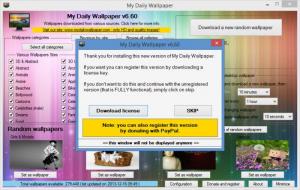My Daily Wallpaper
6.72
Size: 375 KB
Downloads: 3631
Platform: Windows (All Versions)
Get a good looking image and use it as your desktop wallpaper – that is a very simple means of customizing your desktop. With a tool like My Daily Wallpaper, you can easily access a large collection of wallpapers. You can manually download images and set them as your desktop wallpaper, you can have the application automatically download a new image when your PC boots up, and you can have the application automatically download a new image every hour, every 2 hours, every 3 hours, and so on.
Download an archive, extract the data inside the archive, run the My_Daily_Wallpaper executable – these are the steps you must go through to get the application up and running on your PC. Once you’re done getting My Daily Wallpaper up and running, you will be invited to register your version. Please note that My Daily Wallpaper remains fully functional, even if you do not register your copy.
The application’s interface is easy to navigate. You won’t have any problems using the interface to view images and to set images as your wallpaper. The interface will not pose any problems from an ease of use point of view.
You can use the aforementioned interface to access the following functionality: view random wallpapers; download a new random wallpaper; browse galleries of wallpapers (nature, space, love, bikes, cartoons, and more); left click to view an image, right click to set an image as your desktop wallpaper; automatically change the wallpaper; download a new wallpaper at startup; download a new wallpaper every 1 hour, 2 hours, and so on.
My Daily Wallpaper if donationware.
Get My Daily Wallpaper and gain easy access to tons of wallpapers. Manually set the wallpaper or have the application automatically change the wallpaper.
Pros
You do not have to complete an installation process to get My Daily Wallpaper up and running. The interface is easy to navigate. There are lots of galleries to navigate, including NSFW ones. Right click an image to set it as your desktop wallpaper. Have My Daily Wallpaper automatically change the desktop wallpaper. My Daily Wallpaper remains fully functional, even if you do not register your copy.
Cons
None that I could think of.
My Daily Wallpaper
6.72
Download
My Daily Wallpaper Awards

My Daily Wallpaper Editor’s Review Rating
My Daily Wallpaper has been reviewed by George Norman on 11 Apr 2014. Based on the user interface, features and complexity, Findmysoft has rated My Daily Wallpaper 5 out of 5 stars, naming it Essential